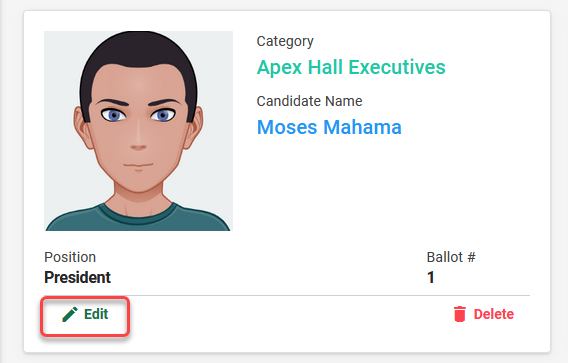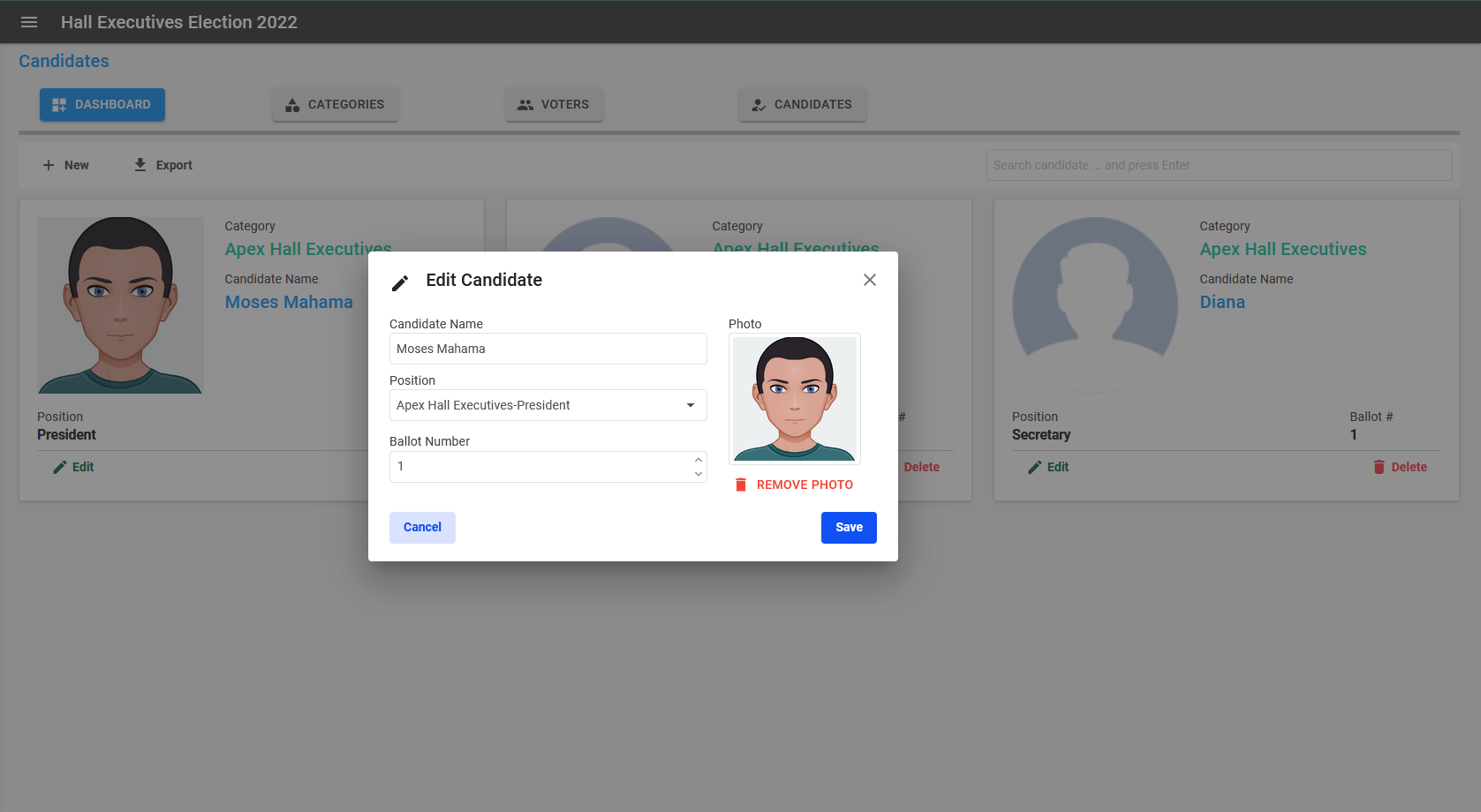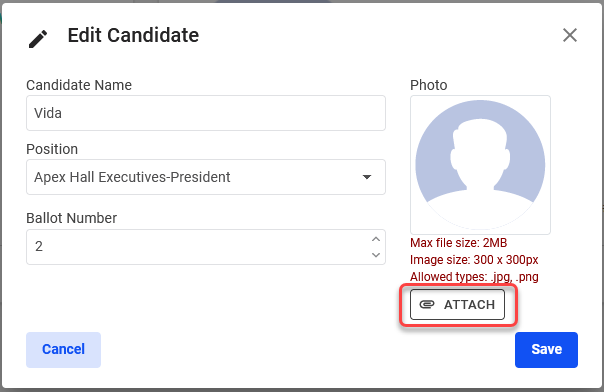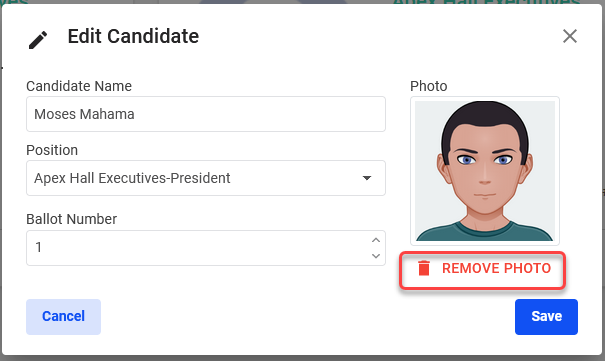Edit Candidate
Click on the Edit button on the candidate card on the Candidates page to open the Edit Candidate form.
Update candidate details
The Edit Candidate form displays existing information of the candidate.
Provide the details in each field and click on Save to confirm the candidate's details.
Add candidate image
If the Photo was not added when the candidate was added, you can attach a new photo by following the photo guidelines in the previous section.
Click on the Save button to commit your changes.
Remove candidate image
A candidate's photo can be removed or updated by editing the candidate's details. On the Edit Candidate form, click on the Remove button to remove the photo.
You can then add a new photo by following the steps for adding a candidate image.
Save your changes after making your changes.