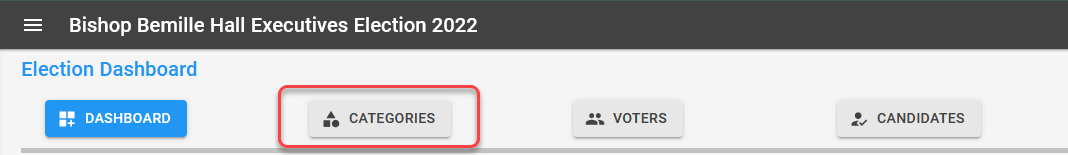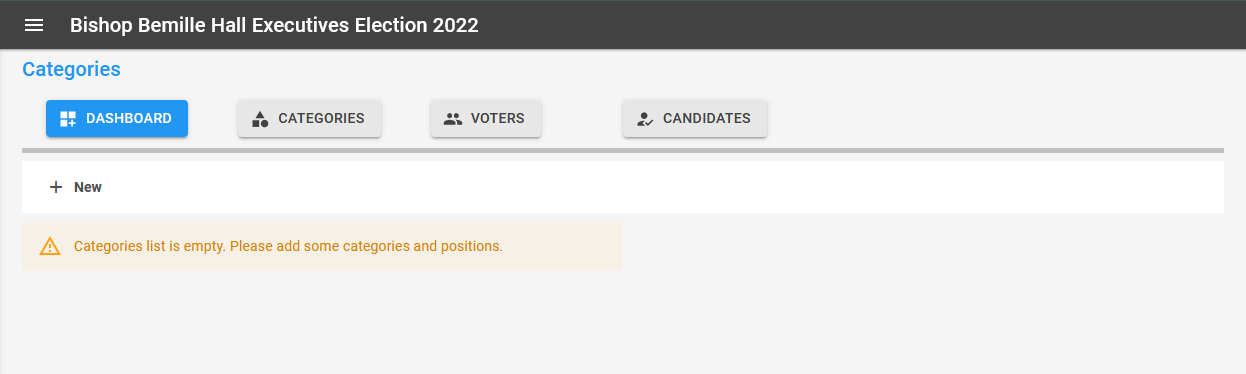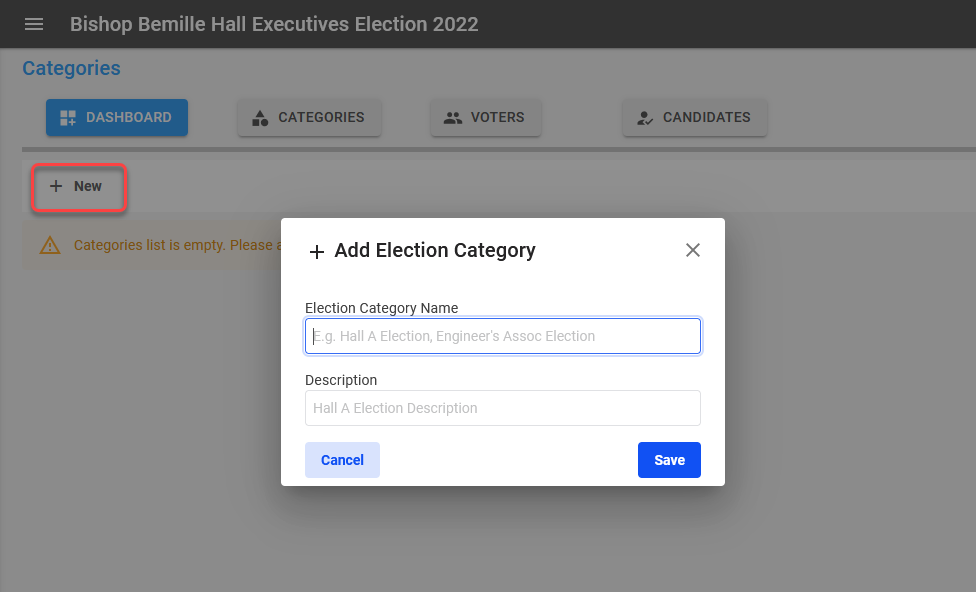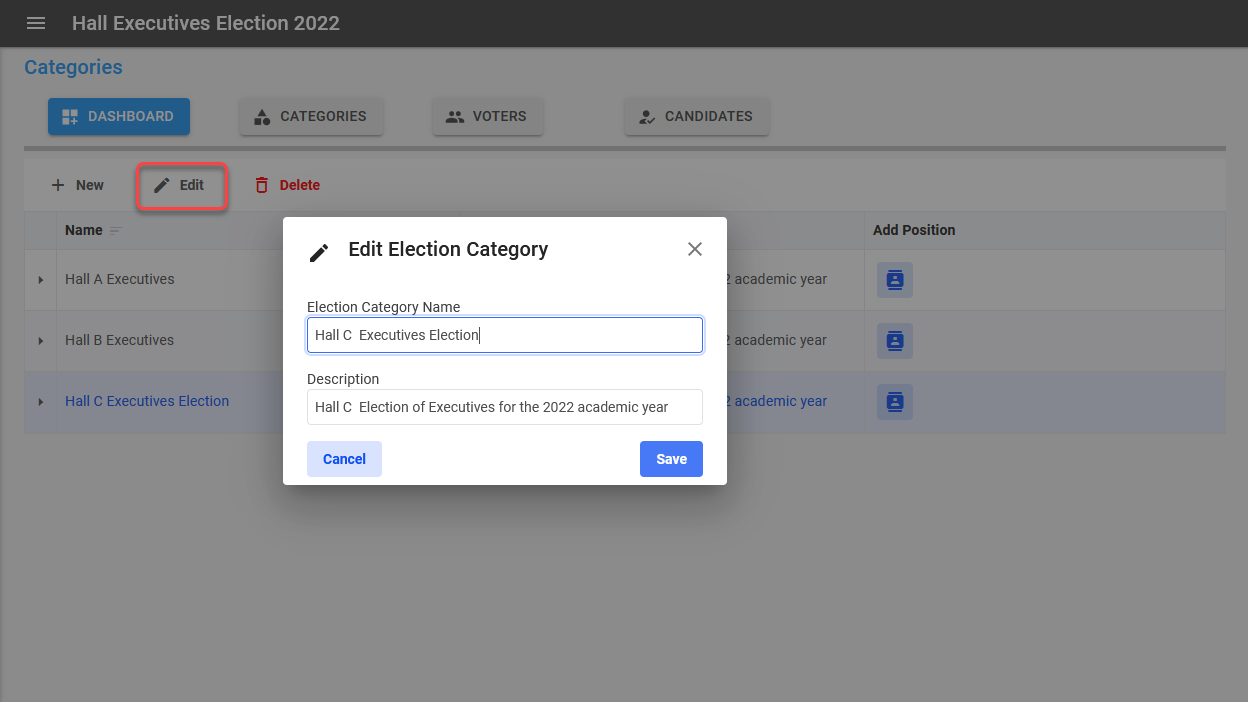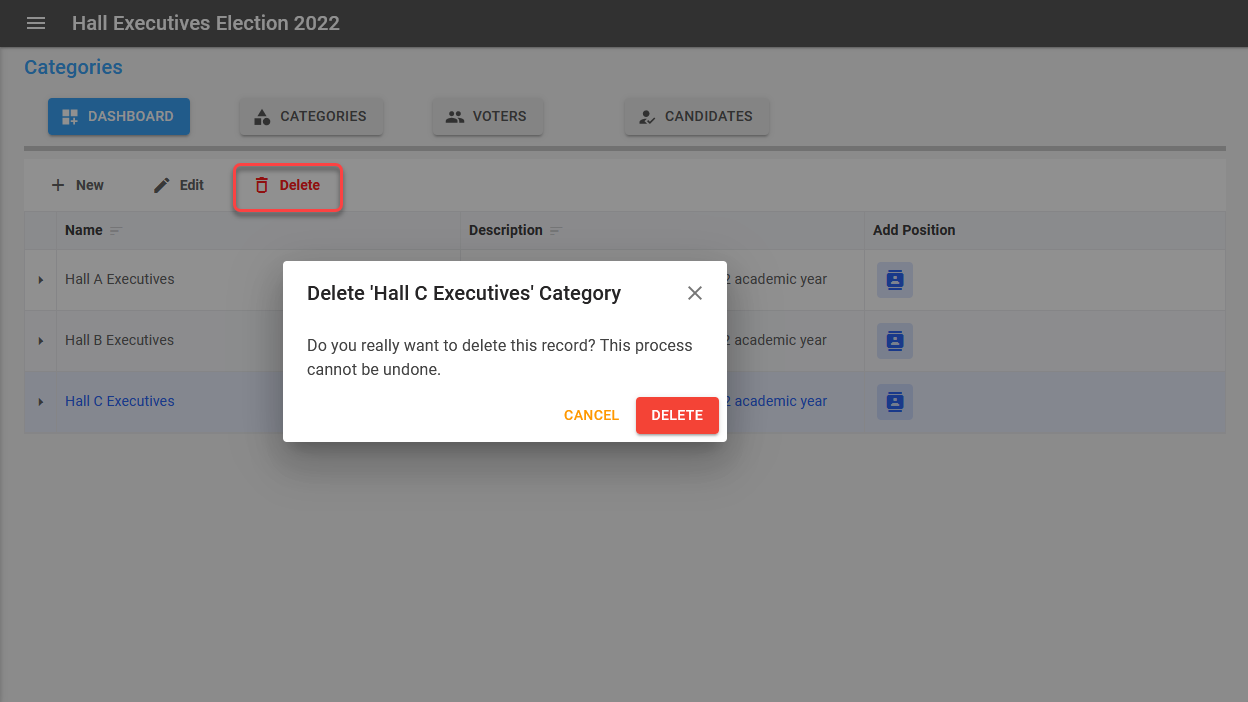Categories overview
This section will guide you through how to create and manage your election categories with positions.
To view the Categories Overview, click on the Categories button in the election header. You may browse all of the election's categories from the categories page, add and manage positions for each category, and change or delete any category.
New Category
To add new categories to your election, click the New button on the Categories tab. Provide details for both fields and click on save.
Edit Category
To edit a category, select the category from the table to enable the Edit button. Click on the Edit button to open the existing details and update them. Click on the save button after making your changes.
Delete Category
To delete a category, select the category from the table to enable the Delete button. Click on the Delete button to cancel or confirm deletion of the selected category.
Error
Remove all positions from a category before deleting.
If the category has related positions, the delete action will fail.