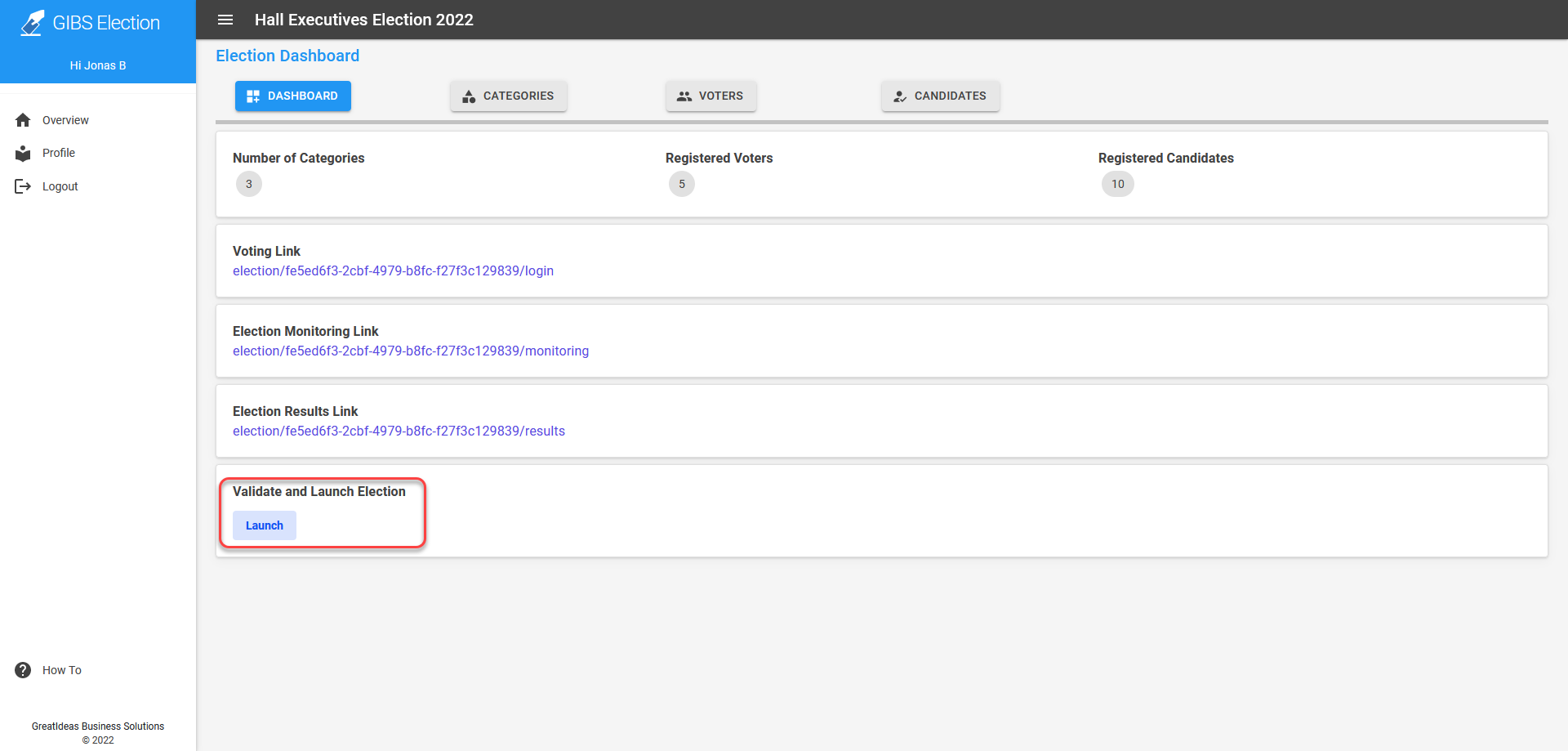Launch
This section will guide you through how to launch your election after adding all the necessary requirements.
To open the election dashboard, click the Dashboard button. Then, to validate and launch your election, click the Launch button.
Launch steps
The Launch Election page has four (4) steps: Settings, Ballots, Payments and Activation. Each next step is dependent of the validation success of the current step.
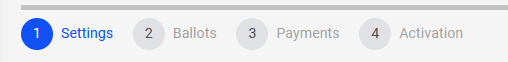
Error
If the current step, say 'Settings,' contains validation errors, the steps that follow will be disabled; otherwise, the next step will be enabled, and so on until the last.