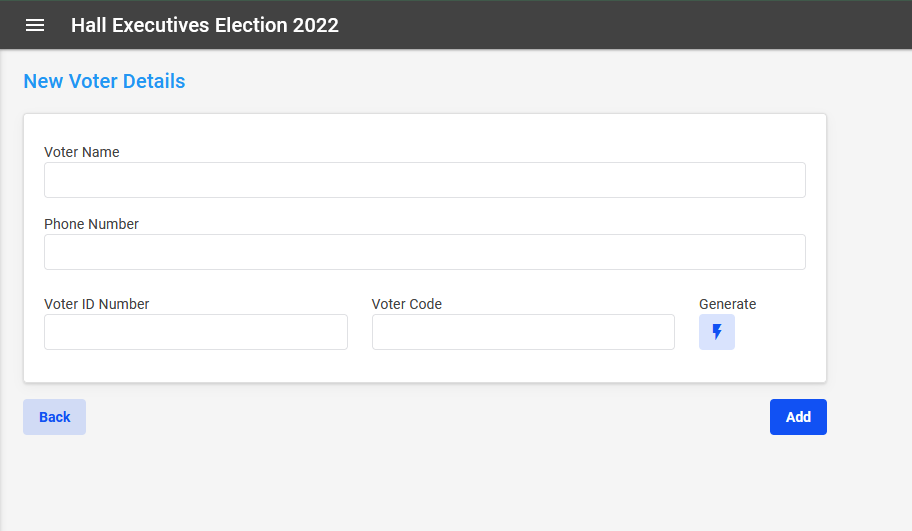New voter
A new voter can be added by clicking on the New button from the Voters page.
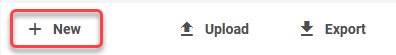
New Voter Page
Info
The following fields are required to create a voter for the election.
Voter Name: Full name of voterPhone Number: Phone number of voter to receive SMSVoter ID Number: Unique voter ID for voterVoter Code: Secret code for voter
The Generate button will generate both Voter ID and Code, but not unique Voter ID codes.
Provide the details in each field and click on Add to confirm the voter's details.
Success
Following a successful operation, the Edit Voter Details page with the voter details will be displayed.
You can add the Categories to which each voter belongs in this page. This will allow GIBS Election to prepare the appropriate ballot for the voter during the voting process.